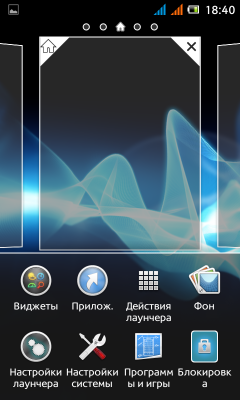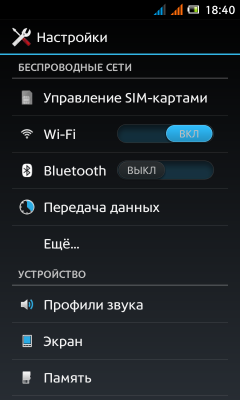CUSTOM ROM ( Sony Xperia Z ) Black Pearl 2 JellyBean v4.1.1 link for download : (choose one only)
>
[You must be registered and logged in to see this link.] >
[You must be registered and logged in to see this link.] >
[You must be registered and logged in to see this link.] >
[You must be registered and logged in to see this link.] This is very stable Rom 130 MB of free memory.
Rom >>> Sony Xperia Walkman Z
AC!D and Bravia Engine
-> Added auto zipalign
-> Add optimization sqlite3
-> hosts file patched against advertising
-> optimized for GPS fix as swiftly
-> Sending MMS 1MB
-> Adding management in autostarts settings
-> Added support for init d.
-> Date Format added extended??
-> reboot recovery menu!!!
-> Scrolling optimized
-> corresponding full screen photo.
-> Menu modified with link to extinguish the recent app screen + scroll
-> Control more accurate sound level via the volume buttons -
-> Dolby Mobile Engine
-> New Lib Sound
-> New equalizer
-> Sony Walkman
-> Sony CLEARAUDIO
-> Sony ClearBass
-> Sony xLOUD
-> TrackID
Cara-cara nak Flash Custom ROM :
1. Pastikan Henpon anda telah di ROOT dan telah di installkn CWM (ClockWork Mod Recovery)
2. Boot into recovery mode (CWM).
3. Clear Cache
4. Advance> Clear Davik Cache
5. Battery Status>wipe
6. Wipe partition.
7. Klik > Install Update/zip from SD Card.
8. Cari kt mane korang letak rom yg ko download dalam bentuk zip td (jangan extract ok..just copy paste terus ke dlm SD Card anda masuk ke dlm SD Card sahaja)
9. klik Yes
10.Tunggu selesai loading smpai abis.."complete/succesfully "
11.Reboot phone anda..sekian..